Logical to Physical Model Mapping¶
One of the most important parts of proper OLAP on top of the relational database is the mapping of logical attributes to their physical counterparts. In SQL database the physical attribute is stored in a column, which belongs to a table, which might be part of a database schema.
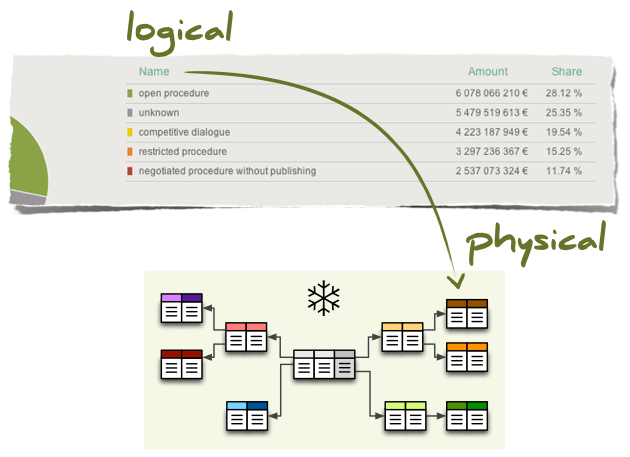
Note
StarBrowser (SQL) is used as an example.
Note
Despite this chapter describes examples mostly in the relational database backend, the principles are the same, or very similar, in other backends as well.
For example, take a reference to an attribute name in a dimension product. What is the column of what table in which schema that contains the value of this dimension attribute?
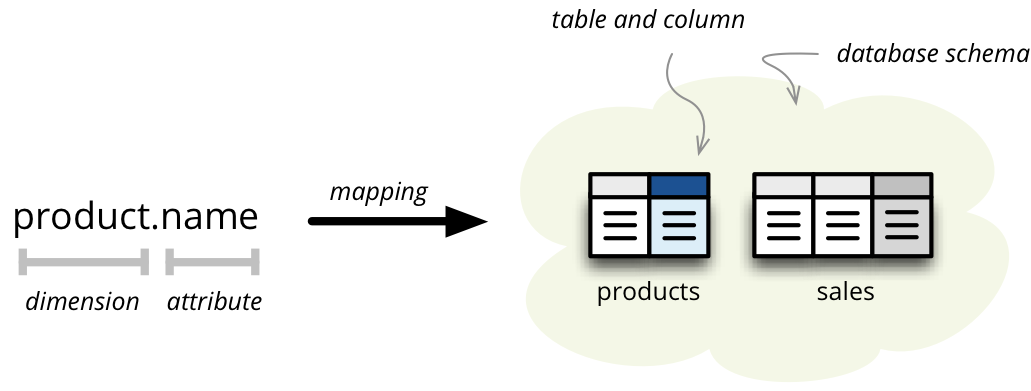
For data browsing, the Cubes framework has to know where those logical (reported) attributes are physically stored. It needs to know which tables are related to the cube and how they are joined together so we get whole view of a fact.
The process is done in two steps:
- joining relevant star/snowflake tables
- mapping logical attribute to table + column
There are two ways how the mapping is being done: implicit and explicit. The simplest, straightforward and most customizable is the explicit way, where the actual column reference is provided in a mapping dictionary of the cube description.
Implicit Mapping¶
With implicit mapping one can match a database schema with logical model and does not have to specify additional mapping metadata. Expected structure is star schema with one table per (denormalized) dimension.
Fact table: Cubes looks for fact table with the same name as cube name. You might specify prefix for every fact table with fact_table_prefix. Example:
- Cube is named contracts, framework looks for a table named contracts.
- Cubes are named contracts, invoices and fact table prefix is fact_ then framework looks for tables named fact_contracts and fact_invoices respectively.
Dimension tables¶
By default, dimension tables are expected to have same name as dimensions and dimension table columns are expected to have same name as dimension attributes:
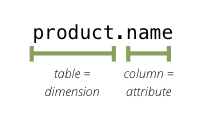
It is quite common practice that dimension tables have a prefix such as dim_ or dm_. Such prefix can be specified with dimension_prefix option.
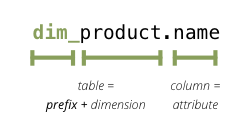
Basic rules:
- fact table should have same name as represented cube
- dimension table should have same name as the represented dimension, for example: product (singular)
- column name should have same name as dimension attribute: name, code, description
- references without dimension name in them are expected to be in the fact table, for example: amount, discount (see note below for simple flat dimensions)
- if attribute is localized, then there should be one column per localization and should have locale suffix: description_en, description_sk, description_fr (see below for more information)
Flat dimension without details: What about dimensions that have only one attribute, like one would not have a full date but just a year? In this case it is kept in the fact table without need of separate dimension table. The attribute is treated in by the same rule as measure and is referenced by simple year. This is applied to all dimensions that have only one attribute (representing key as well). This dimension is referred to as flat and without details.
Note for advanced users: this behavior can be disabled by setting simplify_dimension_references to False in the mapper. In that case you will have to have separate table for the dimension attribute and you will have to reference the attribute by full name. This might be useful when you know that your dimension will be more detailed.
Note
In other than SQL backends, the implicit mapping might be implemented differently. Refer to the respective backend documentation to learn how the mapping is done.
Database Schemas¶
For databases that support schemas, such as PostgreSQL, option schema can be used to specify default database schema where all tables are going to be looked for.
In case you have dimensions stored in separate schema than fact table, you can specify that in dimension_schema. All dimension tables are going to be searched in that schema.
Explicit Mapping¶
If the schema does not match expectations of cubes, it is possible to explicitly specify how logical attributes are going to be mapped to their physical tables and columns. Mapping dictionary is a dictionary of logical attributes as keys and physical attributes (columns, fields) as values. The logical attributes references look like:
- dimensions_name.attribute_name, for example: geography.country_name or category.code
- fact_attribute_name, for example: amount or discount
For example:
"mappings": {
"product.name": "dm_products.product_name"
}
If it is in different schema or any part of the reference contains a dot:
"mappings": {
"product.name": {
"schema": "sales",
"table": "dm_products",
"column": "product_name"
}
}
Both, explicit and implicit mappings have ability to specify default database schema (if you are using Oracle, PostgreSQL or any other DB which supports schemas).
The mapping process process is like this:
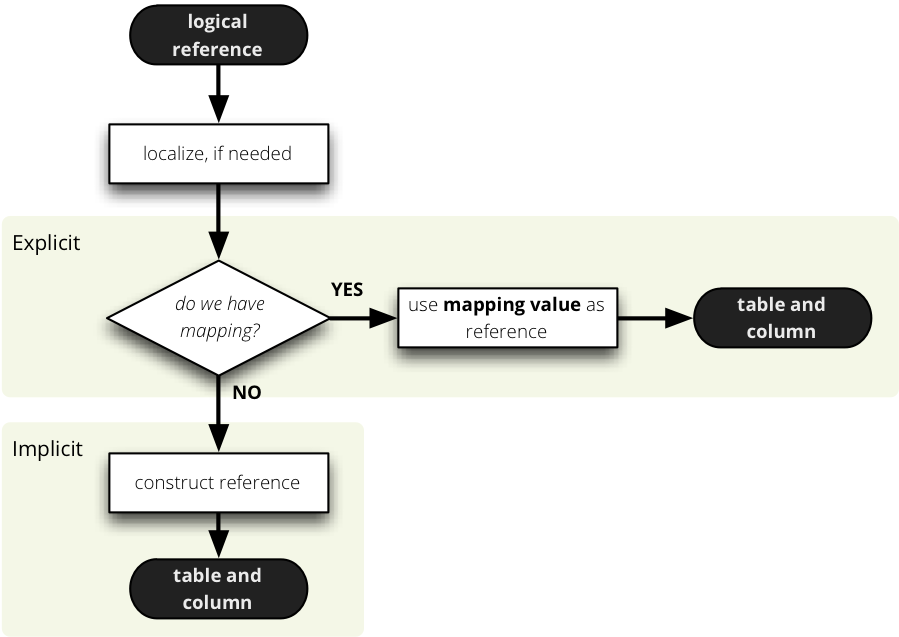
Note
In other than SQL backends, the value in the mapping dictionary can be interpreted differently. The (schema, table, column) tuple is used as an example from SQL browser.
Date Data Type¶
Date datatype column can be turned into a date dimension by extracting date parts in the mapping. To do so, for each date attribute specify a column name and part to be extracted with value for extract key.
"mappings": {
"date.year": {"column":"date", "extract":"year"},
"date.month": {"column":"date", "extract":"month"},
"date.day": {"column":"date", "extract":"day"}
}
According to SQLAlchemy, you can extract in most of the databases: month, day, year, second, hour, doy (day of the year), minute, quarter, dow (day of the week), week, epoch, milliseconds, microseconds, timezone_hour, timezone_minute. Please refer to your database engine documentation for more information.
Note
It is still recommended to have a date dimension table.
Localization¶
Despite localization taking place first in the mapping process, we talk about it at the end, as it might be not so commonly used feature. From physical point of view, the data localization is very trivial and requires language denormalization - that means that each language has to have its own column for each attribute.
Localizable attributes are those attributes that have locales specified in their definition. To map logical attributes which are localizable, use locale suffix for each locale. For example attribute name in dimension category has two locales: Slovak (sk) and English (en). Or for example product category can be in English, Slovak or German. It is specified in the model like this:
attributes = [
{
"name" = "category",
"locales" = ["en", "sk", "de"]
}
]
During the mapping process, localized logical reference is created first:
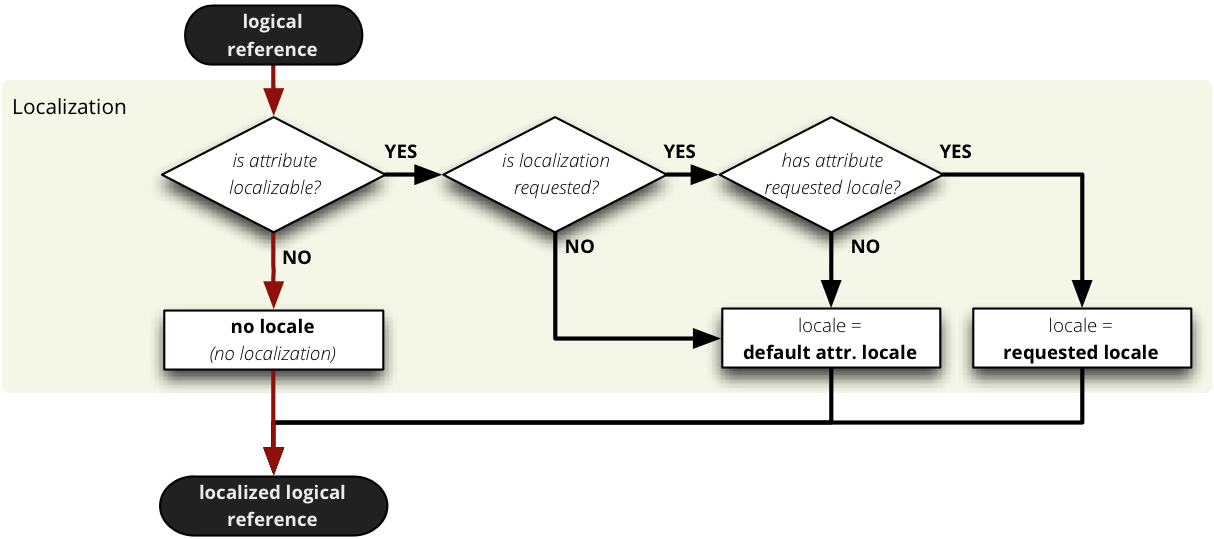
In short: if attribute is localizable and locale is requested, then locale suffix is added. If no such localization exists then default locale is used. Nothing happens to non-localizable attributes.
For such attribute, three columns should exist in the physical model. There are two ways how the columns should be named. They should have attribute name with locale suffix such as category_sk and category_en (_underscore_ because it is more common in table column names), if implicit mapping is used. You can name the columns as you like, but you have to provide explicit mapping in the mapping dictionary. The key for the localized logical attribute should have .locale suffix, such as product.category.sk for Slovak version of category attribute of dimension product. Here the _dot_ is used because dots separate logical reference parts.
Note
Current implementation of Cubes framework requires a star or snowflake schema that can be joined into fully denormalized normalized form just by simple one-key based joins. Therefore all localized attributes have to be stored in their own columns. In other words, you have to denormalize the localized data before using them in Cubes.
Read more about Localization.
Customization of the Implicit¶
The implicit mapping process has a little bit of customization as well:
- dimension_table_prefix: you can specify what prefix will be used for all dimension tables. For example if the prefix is dim_ and attribute is product.name then the table is going to be dim_product.
- fact_table_prefix: used for constructing fact table name from cube name. Example: having prefix ft_ all fact attributes of cube sales are going to be looked up in table ft_sales
- fact_table_name: one can explicitly specify fact table name for each cube separately
See also: cubes.backends.sql.mapper.SnowflakeMapper
Mapping Process Summary¶
Following diagram describes how the mapping of logical to physical attributes is done in the star SQL browser (see cubes.backends.sql.StarBrowser):
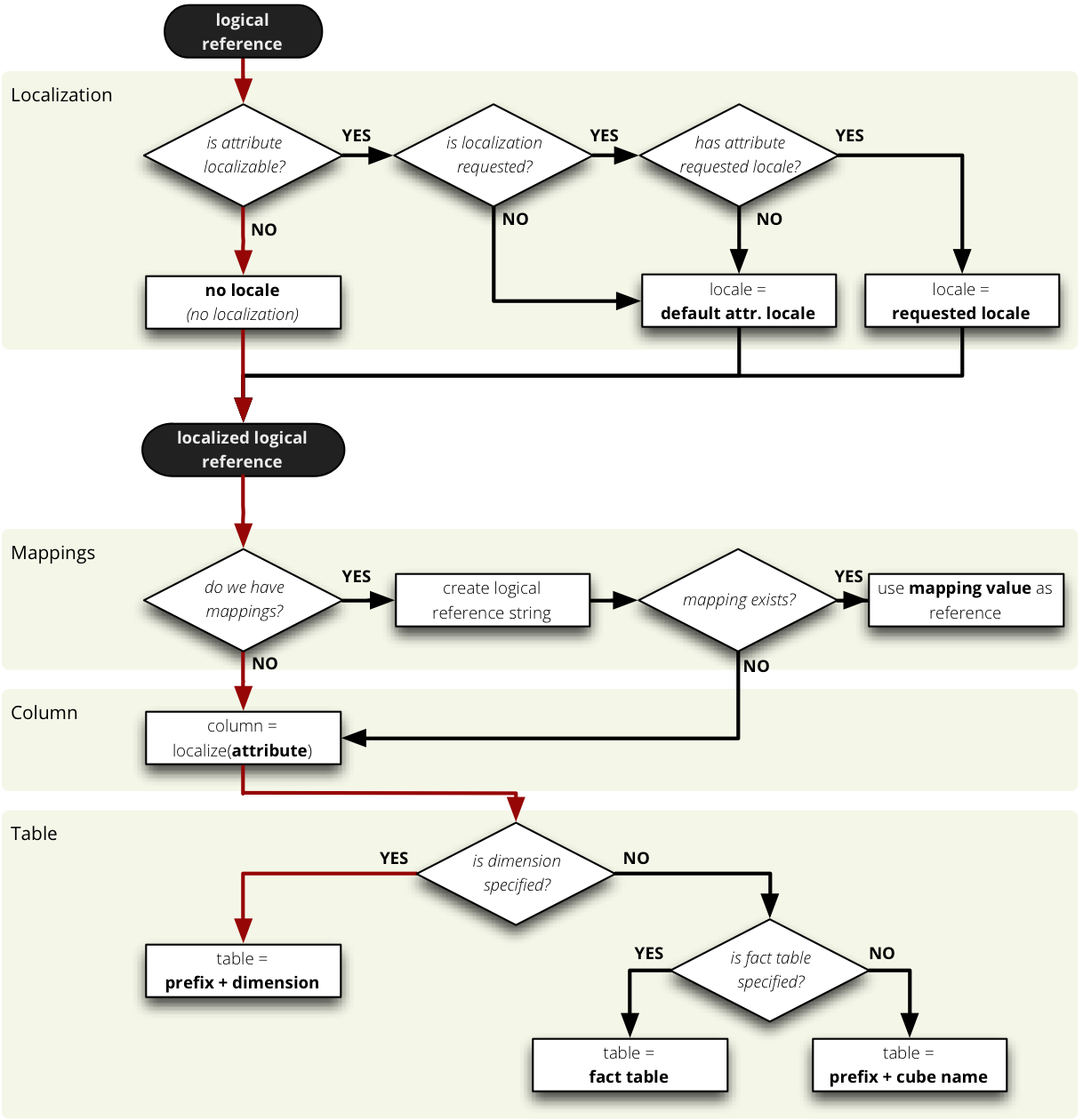
logical to physical attribute mapping
The “red path” shows the most common scenario where defaults are used.
Joins¶
Star browser supports a star:
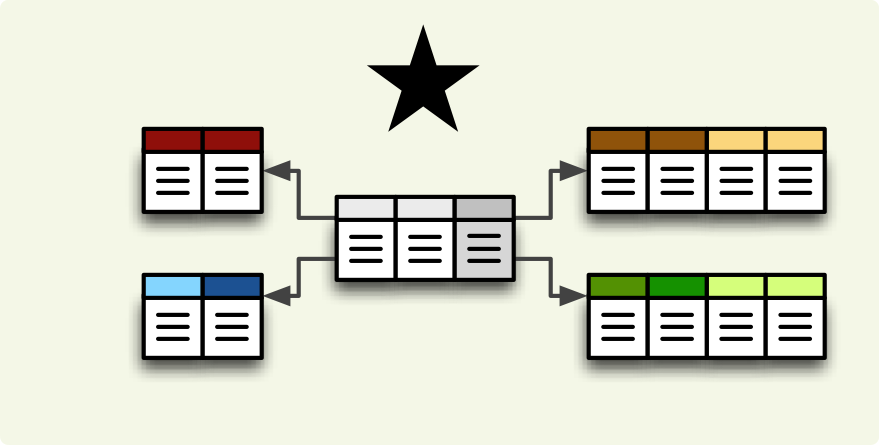
and snowflake database schema:
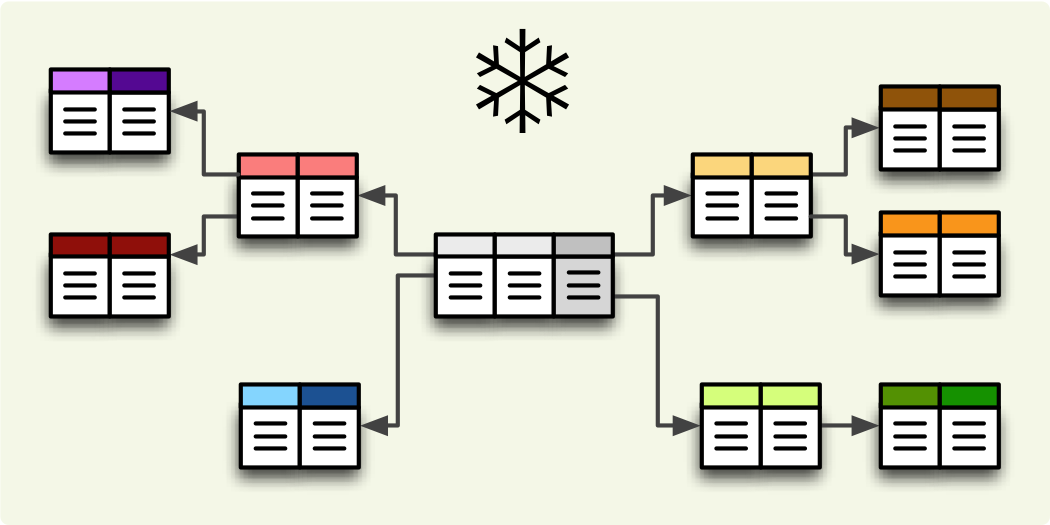
If you are using either of the two schemas (star or snowflake) in relational database, Cubes requires information on how to join the tables. Tables are joined by matching single-column – surrogate keys. The framework needs the join information to be able to transform following snowflake:
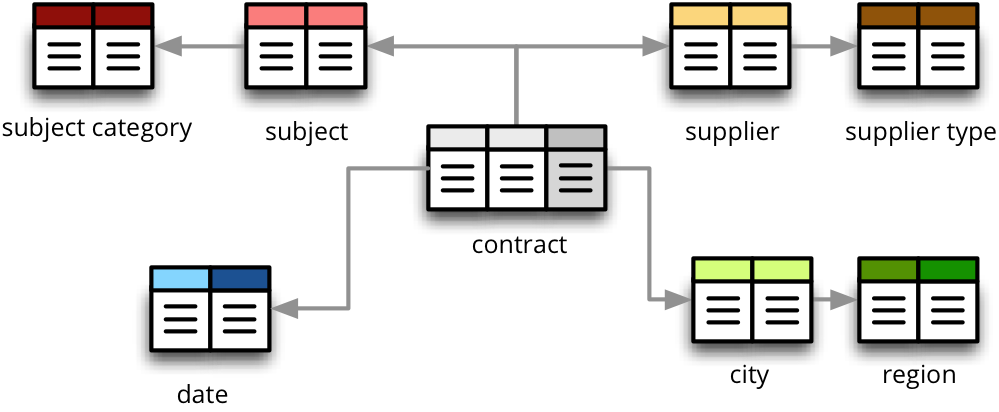
to appear as this (denormalized table) with all cube attributes:
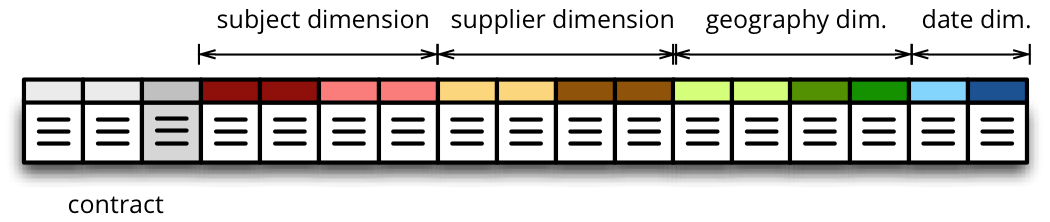
Join¶
The single join description consists of reference to the master table and a table with details. Fact table is example of master table, dimension is example of a detail table (in star schema).
Note
As mentioned before, only single column – surrogate keys are supported for joins.
The join specification is very simple, you define column reference for both: master and detail. The table reference is in the form table.`column`:
"joins" = [
{
"master": "fact_sales.product_key",
"detail": "dim_product.key"
}
]
As in mappings, if you have specific needs for explicitly mentioning database schema or any other reason where table.column reference is not enough, you might write:
"joins" = [
{
"master": "fact_sales.product_id",
"detail": {
"schema": "sales",
"table": "dim_products",
"column": "id"
}
]
Aliases¶
What if you need to join same table twice or more times? For example, you have list of organizations and you want to use it as both: supplier and service consumer.
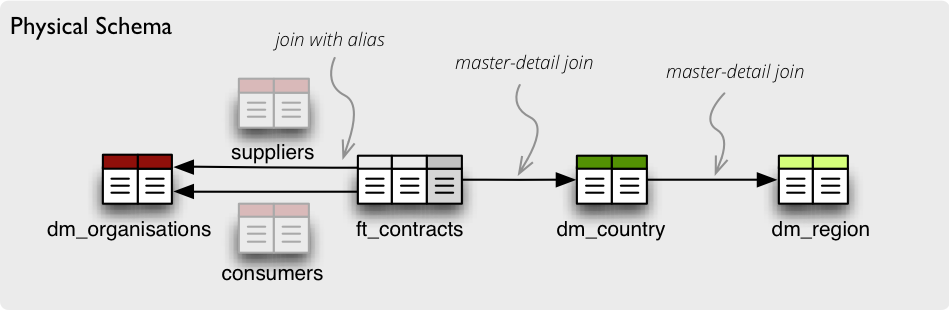
It can be done by specifying alias in the joins:
"joins" = [
{
"master": "contracts.supplier_id",
"detail": "organisations.id",
"alias": "suppliers"
},
{
"master": "contracts.consumer_id",
"detail": "organisations.id",
"alias": "consumers"
}
]
Note that with aliases, in the mappings you refer to the table by alias specified in the joins, not by real table name. So after aliasing tables with previous join specification, the mapping should look like:
"mappings": {
"supplier.name": "suppliers.org_name",
"consumer.name": "consumers.org_name"
}
For example, we have a fact table named fact_contracts and dimension table with categories named dm_categories. To join them we define following join specification:
"joins" = [
{
"master": "fact_contracts.category_id",
"detail": "dm_categories.id"
}
]